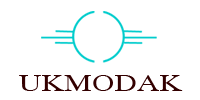Android UI Element
Android common element
There are follows type common element as follows
- TextView-- to define text field
- Button-- to add button action
- ImageView to view image as pictute
- RecycleView-- to view item on horizontal or vertical
- Fragment-- to divide layout into many part
- ScrollView to view item in scrolling as image gallery
- Switch--
Android text element
There are follows type text element as follows
- TextView--to define text field
- Plain Text--to define text
- Password--to define password field
- Password(Numeric)--to define password field
- E-mail--to define email field
- Phone--to define phone field
- Postal Address--to define postal field
- Multiline text--to view text
- time--to define time field
- date--to define date field
- Number--to define number field
- Number (Signed)--to define number field
- Number (Decimal)--to define number field
- AutocompleteTextview--to define auto complete text
- MultiAutocompleteTextview--to define auto complete text and get multiple result
- CheckedTextView--to define check box
- TextInputLayout--
Android button element
There are follows type button element as follows
- Button--to add button action
- ImageButton--to add button action on image
- ChipGroup--
- Chip--
- Checkbox--to add checkbox action
- RadioGroup--to add radio group action
- RadioButtonto add radio button action
- ToggleButton--to add tru/false action on button
- Switch--
- FormatingActionButton--
Android widget element
There are follows type widget element as follows
- View-- any field/button are called view
- ImageView--to view image as pictute
- WebView--to view webpage content
- VideoView--to view video
- CalenderView--to view calender
- ProgressBar--to view progress bar
- ProgressBar(Horizontal)--to view progress bar
- SeekBar--
- SeekBar(Discrete)--
- RatingBar--
- SearchView--to search content
- TextuteView--
- SurfaceView--
- Horizontal Divider--
- Vertical Divider--
Android layout
There are follows type layout as follows
- ContraintLayout-- to add responsive within this layout
- Guideline(horizontal/vertical)--
- LinearLayout(horizontal/vertical)--to add vertica and horizontal with in this layout
- FramLayout-- to include any page with in this layout
- TableLayout--to view tabular data
- TableRow ---
- Space
Android container element
There are follows type container element as follows
- Spinner-- to view spinner
- RecycleView--to view item on horizontal or vertical
- ScrollView--to view item in scrolling as image gallery
- HorizontalScrollView--
- NestedScrollView--
- ViewPager-- pagination
- CardView--
- AppBarLayout--
- BottomAppBar--
- NavigationView--
- BottomNavigationView--
- ToolBar
- TabLayout
- TabItem
- ViewStub
- include
- fragment
- NavHostFragment
- view
- RequestFocus
Android google element
There are follows type google element as follows
- AddView--
- MapView-- to view google map
Android legacy element
There are follows type legacy element as follows
- GridLayout-- to view grid layout
- ListView--to view list item
- TabHost
- RelativeLayout to view any field in vertical
- GridView-- to view item in grid