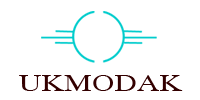What is CSS?
- CSS stands for Cascading Style Sheets
- CSS describes how HTML elements are to be displayed on screen, paper, or in other media
- CSS saves a lot of work. It can control the layout of multiple web pages all at once
- External stylesheets are stored in CSS files
CSS Syntax
selector {
propertyNameOne:value;
propertyNameTwo:value;
}
CSS Selector Type
- Element Selector
- Id Selector
- Class Selector
- Grouping Selectors
- Descendant Selector
- Child Selector
- Adjacent Sibling Selector
- General Sibling Selector
- * Selector
- Attribute Selectors
Element Selector Example
p {
color: red;
text-align: center;
}
Id Selector Example
#para1 {
text-align: center;
color: red;
}
Class Selector Example
.center {
text-align: center;
color: red;
}
Grouping Selectors Example
h1, h2, p {
text-align: center;
color: red;
}
Descendant Selector Example
The following example selects all p elements inside div elements:
div p {
background-color: yellow;
}
Child Selector Example
The following example selects all p elements that are immediate children of a div element
div > p {
background-color: yellow;
}
Adjacent Sibling Selector Example
The following example selects all p elements that are placed immediately after div elements:
div + p {
background-color: yellow;
}
General Sibling Selector Example
The following example selects all p elements that are siblings of div elements
div ~ p {
background-color: yellow;
}
* Selector Example
Select all elements, and set their background color to yellow:
* {
background-color: yellow;
}
Attribute Selectors Example
It is possible to style HTML elements that have specific attributes or attribute value
input[type="text"] {
width: 150px;
display: block;
margin-bottom: 10px;
background-color: yellow;
}
input[type="button"] {
width: 120px;
margin-left: 35px;
display: block;
}
What are Pseudo-classes?
A pseudo-class is used to define a special state of an element.
Style an element when a user mouses over it
Style visited and unvisited links differently
Style an element when it gets focus
Pseudo-classes Example
a:link {
color: #FF0000;
}
/* visited link */
a:visited {
color: #00FF00;
}
/* mouse over link */
a:hover {
color: #FF00FF;
}
/* selected link */
a:active {
color: #0000F
What are Pseudo-Elements?
A CSS pseudo-element is used to style specified parts of an element.
Style the first letter, or line, of an element
Insert content before, or after, the content of an element
Pseudo-Elements Example
p::first-line {
color: #ff0000;
font-variant: small-caps;
}
p::first-letter {
color: #ff0000;
font-size: xx-large;
}
Css Comment
p {
text-align: center;
/*color: red;*/
}