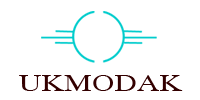Step-1:Set the environment path variable - C:\xampp\php (Right click on "This PC", > Advanced system settings > Environment Variables > edit path > New)
Step-2:Set the environment path variable - C:\xampp\php (Right click on "This PC", > Advanced system settings > Environment Variables > edit path > New)
Step-3:Create a directory in the drive say C:\drupalconsole
Step-4:Open the command prompt and goto the drupalconsole folder - "cd C:\drupalconsole".
Step-5: Run the below command
php -r "readfile('https://drupalconsole.com/installer');" > drupal.phar
After running the above command, please make sure that the drupal.phar downloaded under folder c:\drupalconsole
Step-6: Create "drupal.bat" file under the folder - "c:\drupalconsole"
Step-7: open and paste the below line in the drupal.bat file
@php "%~dp0drupal.phar" %*
Step-8: Set path c:\drupalconsole to window variable path (Right click on Computer, > Advanced system settings > Environment Variables > edit path > New)
Step-9: Restart the window, and goto the project folder (xampp/htdocs/drupal) and run the following command
composer require drupal/console:~1.0 --prefer-dist --optimize-autoloader
Step-10: Run the following command to check drupal console available commands
drupal list