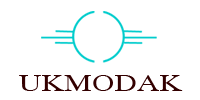Download python.exe file with version 3.10:/
Create a folder Python310 in c:/
Double click on .exe and choose custom install and select add path(c:/Python310/) and all user option
If python path not set then set python install path in environment variable
Check version run the following command
python --version
pip --version or pip -V
c:/>python --version
c:/>python -m pip install cx_Oracle --upgrade --user
pip list
Package Version
------------------ -------------------------
attrs 21.2.0
boto3 1.18.44
botocore 1.21.44
bottle 0.12.19
certifi 2021.5.30
cffi 1.14.6
charset-normalizer 2.0.6
check-tls-certs 0.12.0
click 8.0.1
colorama 0.4.4
cryptography 3.4.8
cx-Oracle 8.3.0
idna 3.2
importlib-metadata 4.8.1
jmespath 0.10.0
jsonschema 3.2.0
pip 21.2.4
plugin-sdk 1.223.105.20210824.140926
pycparser 2.20
pyOpenSSL 20.0.1
pyrsistent 0.18.0
python-dateutil 2.8.2
requests 2.26.0
s3transfer 0.5.0
setuptools 28.8.0
six 1.16.0
typing-extensions 3.10.0.2
urllib3 1.26.6
wheel 0.29.0
zipp 3.5.0
pip install --upgrade pip --user
How to set xampp for python server
Step-1:install python
Step-2:install xampp server
Step-3:go to apache/conf/http.conf and backup this file and replace the following code
port:80 to 88
#DirectoryIndex index.php index.php4 index.php3 index.cgi index.pl index.html index.htm index.shtml index.phtml
DirectoryIndex index.php index.pl index.cgi index.asp index.shtml index.html index.htm index.py \
default.php default.pl default.cgi default.asp default.shtml default.html default.htm default.py \
home.php home.pl home.cgi home.asp home.shtml home.html home.htm home.py
AddHandler cgi-script .cgi .pl .asp .py
ScriptInterpreterSource Registry-Strict
Step-4:restart xampp
Step-5:create a file in the location: htdocs/hongbap/index.py and add the following code
#! C:\Program Files\Python36\python.exe
print("Content-Type: text/html\n")
print("Hello, World!")
import cx_Oracle
connection = cx_Oracle.connect("hongbao/hongbao@uzzal-pc:1521/db11g")
dsn = cx_Oracle.makedsn('uzzal-pc','1521',service_name='db11g')
con = cx_Oracle.connect(user='hongbao',password='hongbao',dsn=dsn)
c= con.cursor()
c.execute("select * from inv_sales_mst")
for row in c:print(row)